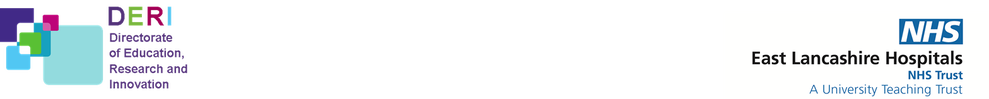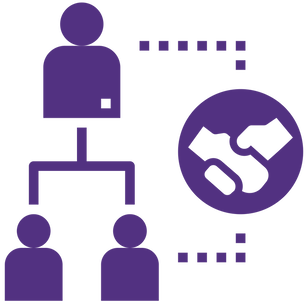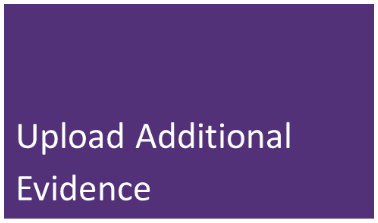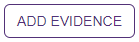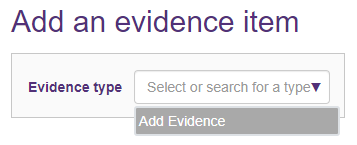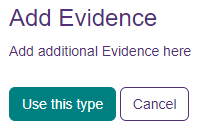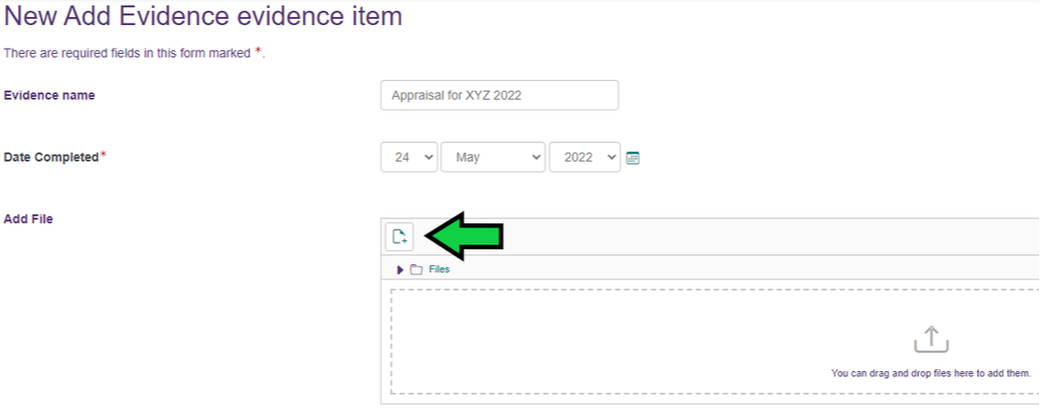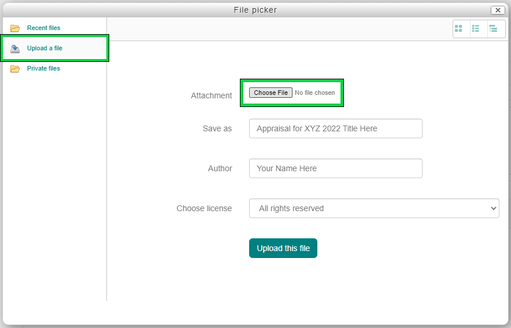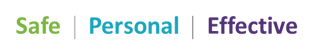7. Appraisals (yearly reviews, PDRs)
On this page:
I have had my appraisal; why am I still showing as non-compliant?
Here are the most common reasons for this:
- The Appraiser has not entered your appraisal onto the system yet.
You may need to jog their memory. - The Appraiser clicked the 'Save progress' button (not the 'Complete stage' button) when entering results onto the Appraisal checklist.
So the appraisal is in limbo. - The Appraiser has not added all the answers from the Appraisal checklist.
When should I expect to have my first appraisal?
You should be appraised within 6 weeks of starting with the Trust.
(Please start at section 7 of the Appraisal guidance document.)
(Please start at section 7 of the Appraisal guidance document.)
Does the Trust provide Appraisal training for Appraisers?
Yes, find 2-hour Appraisal training for Appraisers on Teams.
How do I add or subtract members of my team?
Use the 'Changes to my Team' form.
(See 'Where is the form for notifying you about team changes?' for more information.)
(See 'Where is the form for notifying you about team changes?' for more information.)
How do I upload evidence for my own appraisal?Start from your dashboard,
the page you see after logging in to ELHT’s Learning Hub. (For help logging in, click https://deri.elht.nhs.uk/log-in.html.)
|
Why should I upload evidence for appraisals?
For what appraisals are intended to do, see the policies listed on OLI (the Intranet).
Go to ‘Policies, Guidelines & Forms’ > ‘Policies (Trust-wide)’ >
‘Human Resources’ > ‘HR41 V6 Appraisal Policy 2021’ (or any file starting 'HR41 ...')
For why you may need to upload evidence, click https://deri.elht.nhs.uk/appraisals.html#minor-error.
Go to ‘Policies, Guidelines & Forms’ > ‘Policies (Trust-wide)’ >
‘Human Resources’ > ‘HR41 V6 Appraisal Policy 2021’ (or any file starting 'HR41 ...')
For why you may need to upload evidence, click https://deri.elht.nhs.uk/appraisals.html#minor-error.
How do I fix an appraisal submitted for the wrong person?
|
Try to check all information carefully before submitting it.
Please double-check the appraisee’s name matches the selected staff member. Tell us what error you have made so we can act with the appropriate urgency. We all make mistakes, which is part of the learning process. The TEL team needs to mitigate any potential harm. We do not tell your manager or anyone else; we just need direct information to fix it quickly. (We will tell you otherwise if we need to and why.) |
Please check all details before submitting! “An ounce of prevention is worth a pound of cure.” “A stitch in time saves nine" more stitches later. "Measure twice, cut once." |
Why should I submit appraisals for the intended person only?
When managers submit an appraisal before double-checking the staff name,
they risk exposing the appraisee's confidential staff record to someone else.
Without the appraisee's knowledge and consent, this breaches GDPR / Information Governance policy.
We then have to commit resources to resolve these avoidable, high-priority tasks.
This diverts attention and time away from improving Learning Hub and the training we can offer.
It also means we have fewer staff-hours available to answer other questions you may ask.
they risk exposing the appraisee's confidential staff record to someone else.
Without the appraisee's knowledge and consent, this breaches GDPR / Information Governance policy.
We then have to commit resources to resolve these avoidable, high-priority tasks.
This diverts attention and time away from improving Learning Hub and the training we can offer.
It also means we have fewer staff-hours available to answer other questions you may ask.
How do I fix a minor error on someone's appraisal, like the wrong colour code?
Smaller details are easier to change:
the person being appraised (appraisee) uploads an updated file.
The manager has to be open and honest about the error with the appraisee so they know why they have to upload evidence.
(Again: no person is perfect, especially with on-going pressures.)
Ask your appraisee to upload this evidence to their own account.
Link them to the earlier question deri.elht.nhs.uk/appraisals.html#upload-evidence on this page.
the person being appraised (appraisee) uploads an updated file.
The manager has to be open and honest about the error with the appraisee so they know why they have to upload evidence.
(Again: no person is perfect, especially with on-going pressures.)
Ask your appraisee to upload this evidence to their own account.
Link them to the earlier question deri.elht.nhs.uk/appraisals.html#upload-evidence on this page.
Why should I fix minor errors?
The appraisee's record is for them and their current / future managers.
Minor errors may affect their career and service pressures in the future.
It is important to take your time and fill in the form carefully to avoid errors to begin with, then you don't have to fix them.
As their manager, you cannot upload new evidence for them.
If you try to upload evidence, it will go to your own evidence area, for your own appraisal instead.
Minor errors may affect their career and service pressures in the future.
It is important to take your time and fill in the form carefully to avoid errors to begin with, then you don't have to fix them.
As their manager, you cannot upload new evidence for them.
If you try to upload evidence, it will go to your own evidence area, for your own appraisal instead.
Having read these answers, I need more help.
Write down brief ideas about what’s going on.
You don’t have to type your notes.
You can scan pages in at a photocopier or take a photo with a mobile device or webcam later.
Have a look through the Appraisal Resources area as well. The navigation path is:
Learning Hub home page > 'Appraisal & ePortfolio' > 'Appraisal Resources' (top-right in green) > 'Appraisal Resources' (green sign against blue sky).
You don’t have to type your notes.
You can scan pages in at a photocopier or take a photo with a mobile device or webcam later.
Have a look through the Appraisal Resources area as well. The navigation path is:
Learning Hub home page > 'Appraisal & ePortfolio' > 'Appraisal Resources' (top-right in green) > 'Appraisal Resources' (green sign against blue sky).
First, to help people with your same questions in the future:
Tell us what this page is missing.
Write exactly what you want to know that this page doesn’t explain, or doesn’t explain well.
These prompts may help:
Write exactly what you want to know that this page doesn’t explain, or doesn’t explain well.
These prompts may help:
- What do you need to do?
- Why can’t you do it?
- How else could you do it, potentially?
- What information (or tools) could someone else need to do the same thing later?
Second, to reduce time-consuming email chains:
Add any information we won’t have unless you tell us.
(This might be the person shares a name with another ELHT colleague,
so we could use their ESR number or work details to help tell them apart.
Or you might need to give or withhold certain details to comply with Information Governance.)
(This might be the person shares a name with another ELHT colleague,
so we could use their ESR number or work details to help tell them apart.
Or you might need to give or withhold certain details to comply with Information Governance.)
Third, to help us give you the best service:
Send us your notes, in whatever form you prefer.
After reading the other answers, you can email the TEL team.
We can help you faster after your notes give you a clearer idea of
Especially for additional accessibility needs, you can call us.
However staff shortages mean we are not always able to answer and / or act on your request immediately.
Please have your notes with you for this call, if possible.
Using e-mail gives you reassurance that we have received your message.
We are aware of the recent Outlook change that diverted more messages to spam / junk folders.
Rest assured; we are working through this backlog as well.
After reading the other answers, you can email the TEL team.
We can help you faster after your notes give you a clearer idea of
- what you’re asking us to do and
- what information we might need to do it.
Especially for additional accessibility needs, you can call us.
However staff shortages mean we are not always able to answer and / or act on your request immediately.
Please have your notes with you for this call, if possible.
Using e-mail gives you reassurance that we have received your message.
We are aware of the recent Outlook change that diverted more messages to spam / junk folders.
Rest assured; we are working through this backlog as well.
How can I check you have received my email?
You may want automatic updates when your message has been delivered to us. These are called ‘delivery receipts’.
You can also get ‘read receipts’, which are less accurate.
(We all share duties on the team inbox, so someone may categorise it for a specific team member.
This may send you an alert for ‘your message has been read’, but
not always by the team member who will respond to it.)
You can also get ‘read receipts’, which are less accurate.
(We all share duties on the team inbox, so someone may categorise it for a specific team member.
This may send you an alert for ‘your message has been read’, but
not always by the team member who will respond to it.)
How to request delivery receipts (can be automatic or for one message)
If you’re unsure which version you use, open both links and compare the images to what you see in the Outlook window.
Follow the instructions from the article that has the most similar images.
To learn how to request delivery receipts in Outlook 365, the desktop program,
click https://support.microsoft.com/en-us/office/add-and-request-read-receipts-and-delivery-notifications-a34bf70a-4c2c-4461-b2a1-12e4a7a92141.
For the same advice on Outlook Online, the ‘web app’ in your internet browser,
click https://support.microsoft.com/en-gb/office/add-delivery-receipt-to-track-an-e-mail-message-69cd1b39-2300-482d-96c6-22e2f4a96848.
Follow the instructions from the article that has the most similar images.
To learn how to request delivery receipts in Outlook 365, the desktop program,
click https://support.microsoft.com/en-us/office/add-and-request-read-receipts-and-delivery-notifications-a34bf70a-4c2c-4461-b2a1-12e4a7a92141.
For the same advice on Outlook Online, the ‘web app’ in your internet browser,
click https://support.microsoft.com/en-gb/office/add-delivery-receipt-to-track-an-e-mail-message-69cd1b39-2300-482d-96c6-22e2f4a96848.