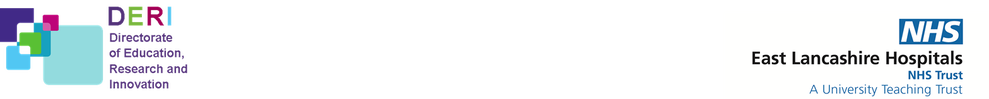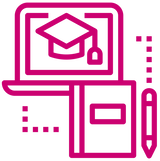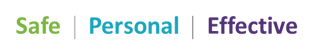6. Sending Your Files to Us
On this page:
Where do I send evidence of my prior learning for core skills?
Please write "Prior Learning: " and the course title or titles in the subject line.
Attach your files to the message. Ideally, please send us scans or photographs of your original certificates.
Then send the e-mail to [email protected].
Attach your files to the message. Ideally, please send us scans or photographs of your original certificates.
Then send the e-mail to [email protected].
Where do I get my Record of Learning?
In the navigation bar at the top, left-click the link for "Record of Learning".
You can press the "Show/Hide Columns" button to filter out or add information.
Scroll your mouse wheel or trackpad (or drag the vertical scrollbar) all the way to the bottom.
Between "Export as" text and the "Export" button, there is a drop-down menu.
Read the file formats available.
Left-click your preferred option to select it.
Press the 'Export' button.
Your internet browser should download the file automatically.
After reading any dialog boxes, you may need to press 'Accept' or 'OK'.
Open your browser's download panel or navigate to where your device saves downloaded files.
On devices that run Windows, (like Microsoft PCs, laptops and tablets) this is the 'Downloads' folder.
You can press the "Show/Hide Columns" button to filter out or add information.
Scroll your mouse wheel or trackpad (or drag the vertical scrollbar) all the way to the bottom.
Between "Export as" text and the "Export" button, there is a drop-down menu.
Read the file formats available.
- CSV means 'comma-separated values', like a shopping list.
- Excel is Microsoft's spreadsheet program.
- PDF is a non-editable file that should look similar regardless of device or software used to open it.
Left-click your preferred option to select it.
Press the 'Export' button.
Your internet browser should download the file automatically.
After reading any dialog boxes, you may need to press 'Accept' or 'OK'.
Open your browser's download panel or navigate to where your device saves downloaded files.
On devices that run Windows, (like Microsoft PCs, laptops and tablets) this is the 'Downloads' folder.
Where is the form for notifying you about team changes?
The screenshot shown on our Contact Advice page shows how to get to our 'User guides...' page.
This page (https://elht-learninghub.co.uk/mod/folder/view.php?id=4810) links to most forms that managers may need.
About a dozen files down is “Changes to Team Form 2021.dotx”. Click it, open it, and follow the instructions.
This page (https://elht-learninghub.co.uk/mod/folder/view.php?id=4810) links to most forms that managers may need.
About a dozen files down is “Changes to Team Form 2021.dotx”. Click it, open it, and follow the instructions.
Where do I send a session's attendance register?
Please write "Session register for recording: [Training Title Here]" in the subject line.
Then send the e-mail to [email protected].
Then send the e-mail to [email protected].
Where do I send session feedback?
Please write "Session feedback: [Training Title Here]" in the subject line.
Then send the e-mail to [email protected].
Course feedback for e-Learning modules is an option on most courses' front page.
As with e-Learning packages, make sure to press 'Continue', 'Finish', 'Complete' and / or 'Submit' to save your responses.
Then send the e-mail to [email protected].
Course feedback for e-Learning modules is an option on most courses' front page.
As with e-Learning packages, make sure to press 'Continue', 'Finish', 'Complete' and / or 'Submit' to save your responses.
I have a question that's not answered here or on the other pages.
What do I do?
Please check Userguides & Information in the Help menu, and our Information page.
For course content issues: please call, e-mail or send a Teams chat message to the listed course contact.
(See "What should I tell the listed course contact about?" in Tips and Tricks.)
For website issues: please e-mail [email protected].
Please write "Learning Hub website feedback: " and the relevant page title in the subject line.
Then send the e-mail to [email protected].
For course content issues: please call, e-mail or send a Teams chat message to the listed course contact.
(See "What should I tell the listed course contact about?" in Tips and Tricks.)
For website issues: please e-mail [email protected].
Please write "Learning Hub website feedback: " and the relevant page title in the subject line.
Then send the e-mail to [email protected].
What is an LMS?
An LMS is a Learning Management System.
This is a program that stores e-learning and completion data.
It's like a teacher's record book for attendance and grades, but on a computer instead of paper.
Learning Hub is East Lancashire Hospital Trust's LMS.
Our ELHT Learning Hub is different from the NHS Learning Hub.
Learning Hub has more help information in Help > User guides & Information.
User Guides & Other Docs: User Guides & Information (elht-learninghub.co.uk)
This is a program that stores e-learning and completion data.
It's like a teacher's record book for attendance and grades, but on a computer instead of paper.
- Learners use an LMS to complete courses or book sessions.
- Managers use an LMS to check which training their team members have completed.
Learning Hub is East Lancashire Hospital Trust's LMS.
Our ELHT Learning Hub is different from the NHS Learning Hub.
Learning Hub has more help information in Help > User guides & Information.
User Guides & Other Docs: User Guides & Information (elht-learninghub.co.uk)
Best Practices
As before, please:
User Guides & Other Docs: User Guides & Information (elht-learninghub.co.uk)
- Try partial words or other phrases as search terms.
- Look through the Learning & Development Journey.
- E-mail the course contact for course details.
User Guides & Other Docs: User Guides & Information (elht-learninghub.co.uk)
Terms to know
This page uses specific terms to mean certain things.
- Course - a collection of modules online
(For questions about online courses, click here to see our Courses FAQ page.) - Session - training delivered on-site or in the same room
- e-Learning (or elearning) - any online study you do by yourself or as part of a group
- Core and Essential skills - statutory and mandatory training you are required to complete
(Click here for the link to the glossary definition.)