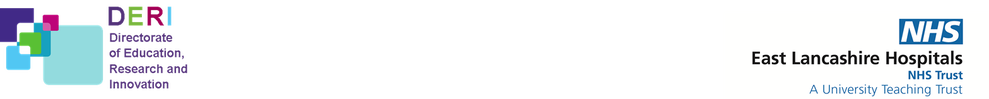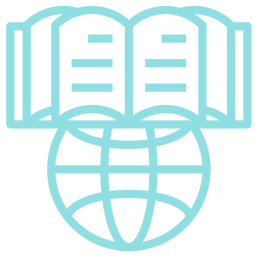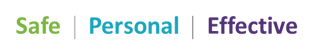5. What to expect from ELHT's Learning Hub
On this page:
How does ESR relate to ELHT's Learning Hub?
ESR is the NHS' Electronic Staff Record.
ESR shares some information with ELHT's Learning Hub, so records are automatically updated and we can track compliance.
Your ESR number is your assignment number or payroll number.
This is your username when logging in to ELHT's Learning Hub.
(Please explore our Log in help pages before contacting us.)
ESR shares some information with ELHT's Learning Hub, so records are automatically updated and we can track compliance.
Your ESR number is your assignment number or payroll number.
This is your username when logging in to ELHT's Learning Hub.
(Please explore our Log in help pages before contacting us.)
What about retire and return, bank staff, trainees / students, external colleagues and anyone on work placements?
For most staff directly employed by ELHT:
Use your ESR number as your username when logging in to ELHT's Learning Hub.
During corporate induction, colleagues receive their username on the day.
For retire and return staff, your ESR number will change.
If you've been given a new ESR number, you can try using that to log in to ELHT's Learning Hub.
Otherwise, keep using your current one.
Use your ESR number as your username when logging in to ELHT's Learning Hub.
During corporate induction, colleagues receive their username on the day.
For retire and return staff, your ESR number will change.
If you've been given a new ESR number, you can try using that to log in to ELHT's Learning Hub.
Otherwise, keep using your current one.
Can I stop non-compliance e-mails or alerts?
We can't switch them off for you individually as they are automatically generated by the system.
Colleagues on leave (maternity, sick, or other) can ignore them until they return to work.
Managers may also ignore these until their colleagues have returned,
however it is a good opportunity to renew training on Keep-In-Touch days for those that are on maternity leave.
Colleagues on leave (maternity, sick, or other) can ignore them until they return to work.
Managers may also ignore these until their colleagues have returned,
however it is a good opportunity to renew training on Keep-In-Touch days for those that are on maternity leave.
Why do I receive course renewal reminders for staff who are on long-term leave?
There is currently no way of automatically identifying and updating records where staff are on long-term leave (e.g. maternity or sickness)
and reverting them when they return.
To avoid placing a burden on managers to keep us informed about these changes,
we leave staff accounts in place while they are on long term leave.
Please ignore these reminders and accept our apologies for any inconvenience.
and reverting them when they return.
To avoid placing a burden on managers to keep us informed about these changes,
we leave staff accounts in place while they are on long term leave.
Please ignore these reminders and accept our apologies for any inconvenience.
How do I run a report?
|
From your Dashboard, the landing page you first see after logging in, click the blue ‘Reports & Compliance’ button.
Click the blue-green ‘User Guides’ button, under Featured Links. Click the ‘Reports User Guides’ link. Its icon is someone pointing at a graph. We are currently reviewing these help resources. Please use the subject line “Feedback: LH Report User Guides” with any feedback. Userguides & Information is in the Help menu. Click here for our Information page. |
Which skills are mandatory or core?
This depends on your role.
If you have just changed role, ESR takes time to update and send information to us.
You can find our current list of your required learning from the Required Learning block on the dashboard.
The dashboard is the page you see after you log in.
If you have just changed role, ESR takes time to update and send information to us.
You can find our current list of your required learning from the Required Learning block on the dashboard.
The dashboard is the page you see after you log in.
Learning Hub is an LMS, but what is an LMS?
An LMS is a Learning Management System.
This is a program that stores e-learning and completion data.
It's like a teacher's record book for attendance and grades, but on a computer instead of paper.
Learning Hub is East Lancashire Hospital Trust's LMS.
Our ELHT Learning Hub is different from the NHS Learning Hub.
Learning Hub has more help information in Help > User guides & Information.
User Guides & Other Docs: User Guides & Information (elht-learninghub.co.uk)
This is a program that stores e-learning and completion data.
It's like a teacher's record book for attendance and grades, but on a computer instead of paper.
- Learners use an LMS to complete courses or book sessions.
- Managers use an LMS to check which training their team members have completed.
Learning Hub is East Lancashire Hospital Trust's LMS.
Our ELHT Learning Hub is different from the NHS Learning Hub.
Learning Hub has more help information in Help > User guides & Information.
User Guides & Other Docs: User Guides & Information (elht-learninghub.co.uk)
Where do I send feedback about the Learning Hub's design?
Use a clear subject line, like "BLS Level 2 course feedback"
or "Unclear phrasing in user menu, profile section".
The more information you include about your device, browser and especially the web address (URL),
the more we can help you.
For course content issues: please call, e-mail or send a Teams chat message to the listed course contact.
(See "What should I tell the listed course contact about?" in Tips and Tricks.)
For website issues: please e-mail [email protected].
Please write "Learning Hub website feedback: " and the relevant page title in the subject line.
Then send the e-mail to [email protected].
or "Unclear phrasing in user menu, profile section".
The more information you include about your device, browser and especially the web address (URL),
the more we can help you.
For course content issues: please call, e-mail or send a Teams chat message to the listed course contact.
(See "What should I tell the listed course contact about?" in Tips and Tricks.)
For website issues: please e-mail [email protected].
Please write "Learning Hub website feedback: " and the relevant page title in the subject line.
Then send the e-mail to [email protected].
Who do I tell about errors or bugs on Learning Hub?
Use a clear subject line, like "Conflict Resolution Training Level 1 session page lists no sessions"
or "Title text displaying wrong colour on Health & Wellbeing page".
The more information you include about your device, browser and especially the web address (URL),
the more we can help you.
For course content issues: please call, e-mail or send a Teams chat message to the listed course contact.
(See "What should I tell the listed course contact about?" in Tips and Tricks.)
For website issues: please e-mail [email protected].
Please write "Learning Hub website feedback: " and the relevant page title in the subject line.
Then send the e-mail to [email protected].
or "Title text displaying wrong colour on Health & Wellbeing page".
The more information you include about your device, browser and especially the web address (URL),
the more we can help you.
For course content issues: please call, e-mail or send a Teams chat message to the listed course contact.
(See "What should I tell the listed course contact about?" in Tips and Tricks.)
For website issues: please e-mail [email protected].
Please write "Learning Hub website feedback: " and the relevant page title in the subject line.
Then send the e-mail to [email protected].
Best Practices
As before, please:
- Try partial words or other phrases as search terms.
- Look through the Learning & Development Journey.
- E-mail the course contact for course details.
Terms to know
This page uses specific terms to mean certain things.
- Course - a collection of modules online
(For questions about online courses, click here to see our Courses FAQ page.) - Session - training delivered on-site or in the same room
- e-Learning (or elearning) - any online study you do by yourself or as part of a group
- Core and Essential skills - statutory and mandatory training you are required to complete
(Click here for the link to the glossary definition.)