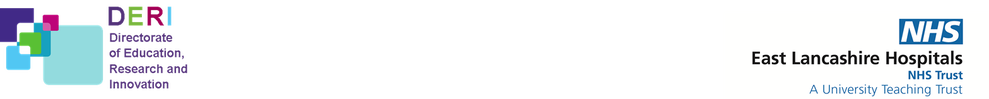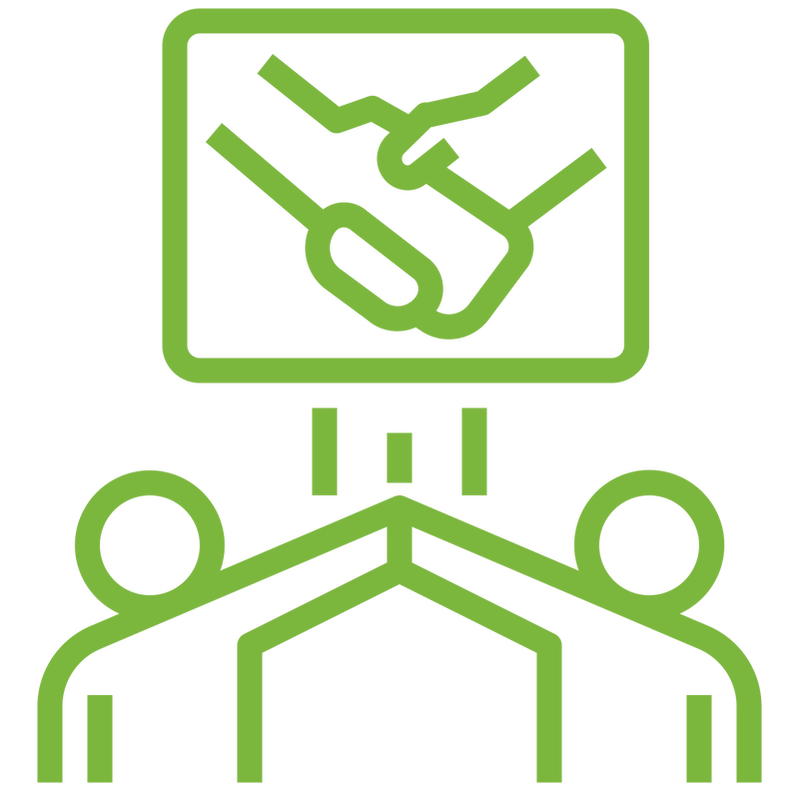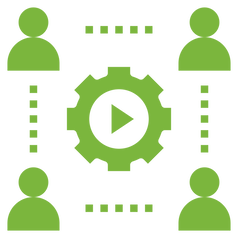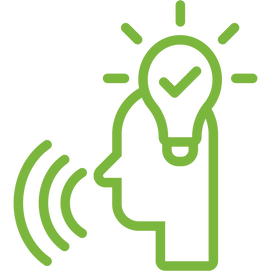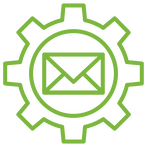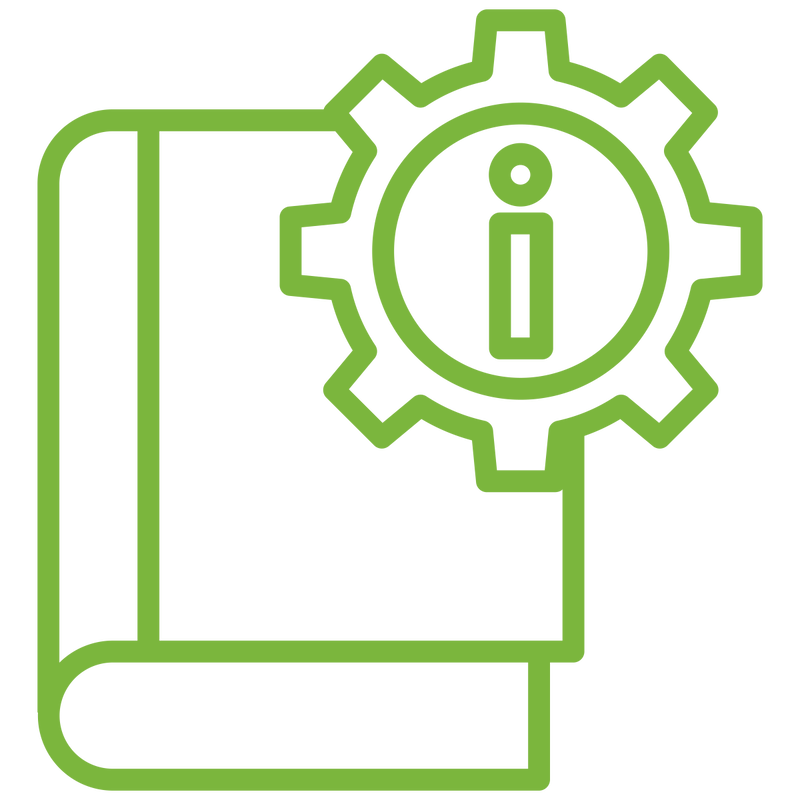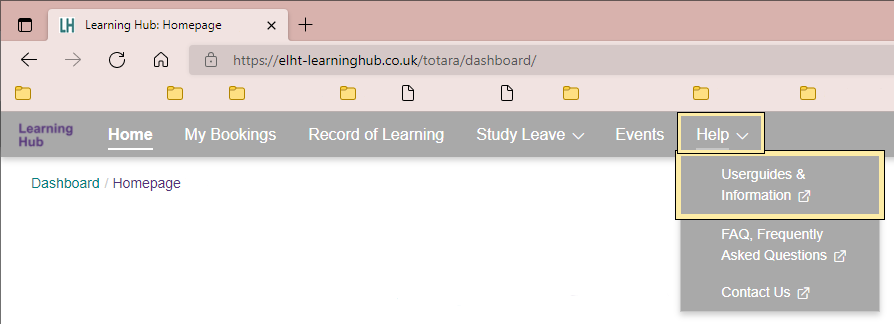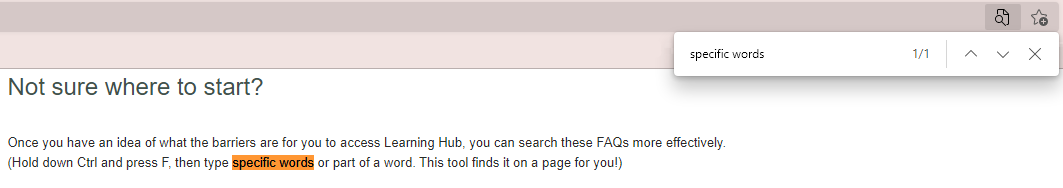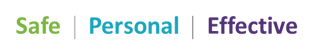8. Tips and Tricks to help us help you
On this page:
What should I e-mail other teams about?
|
(Email addresses do not need to have capital letters; all-lowercase spellings work fine. We added uppercase here to make them easier to read.)
Often, messages can be resolved from information in these FAQs or by asking teams more suited to the query type. |
What should I use the IT Self-Service Portal for?
|
First, use an ELHT device or turn your VPN on.
Visit the Self-Service Portal for the latest list of IT queries they handle. (Steps at end of answer.*) On the left under "Home Dashboard", there is a "Welcome" and linked Quick Start Guide. Near the top-left of the page, note the tabs. Most of your queries will be handled from "Informatics Self Service". Please click IT Self-Service Desk link on OLI.png for an instructional image. (If you get an odd-looking error message, please click IT Self-Service Desk timed out.png.) *To log a job with IT, use an ELHT device or turn your VPN on.
|
What should I tell the listed course contact about?
|
If you need details about a training session or e-learning course, there will be a nominated person who can answer your questions.
This person is the course contact listed on the course's start page, and in the course's search result entry. Please contact them to cancel a session booking, even if it's late. ELHT's Learning Hub may not allow you to cancel a session within about 2 days (48 hours) of the scheduled time. However, the course contact or trainer will still need to know if you cannot attend. They may be able to offer the place to someone else. E-mailling the TEL team to tell us you cannot attend only delays this information getting to them. You can still CC us in. If you find incorrect information in a course, please write to both the course contact and the TEL team. |
What should I e-mail the TEL team about?
|
The Technology Enhanced Learning (TEL) team manages the ELHT Learning Hub.
Part of EBSS, we are involved with the Inductions and Safer Handling Teams. While we do receive many e-mails every day, we are here to help especially with Learning Hub. Let us know if you have explored these FAQs and not found the answer. (Please also mention how you searched, so we can improve the pages for everyone.) |
What information should I give you?
|
We need to know the following before we can provide effective help.
We cannot assist you quickly or easily if you do not answer these questions.
Also: tell us which e-mail address you want messages sent to, like password resets or compliance information. This can be your work address or a private email. (It should be one you will check when you next reset your password.) If you have any accessibility needs or restrictions, please tell us. We are describing this in detail because we understand everyone is facing increased pressure, so we'd like to streamline what we can. |
Let us know positive news, too!
|
Tell us something positive or encouraging, too!
Due to the nature of our work and the ongoing pandemic, we may not get as much face-to-face time with other teams as we could previously. We want to stay in contact. Hearing your stories of what works is just as important as hearing what doesn't. |
What is the TEL e-mail address I can write to?
|
You can write messages to [email protected].
(Please allow a bit longer for us to respond; we are still receiving many messages at present.) [email protected] is no longer in use. Please direct others to these FAQs and this page (https://deri.elht.nhs.uk/contact-advice) when you can. Our Glossary may also help. |
What is an LMS?
|
An LMS is a Learning Management System.
This is a program that stores e-learning and completion data. It's like a teacher's record book for attendance and grades, but on a computer instead of paper.
Learning Hub is East Lancashire Hospital Trust's LMS. Our ELHT Learning Hub is different from the NHS Learning Hub. Learning Hub has more help information in Help > User guides & Information. User Guides & Other Docs: User Guides & Information (elht-learninghub.co.uk) |
Best Practices
As before, please:
- Try parts of words or phrases when using a search box.
- Look through the Learning & Development Journey.
- E-mail the course contact for course details.
- Try our Microsoft Training guides or training for more shortcuts. (SharePoint site link here. Trust / PC login required.)
Terms to know
This page uses specific terms to mean certain things.
- Course - a collection of modules online
(For questions about online courses, click here to see our Courses FAQ page.) - Session - training delivered on-site or in the same room
- e-Learning (or elearning) - any online study you do by yourself or as part of a group
- Core and Essential skills - statutory and mandatory training you are required to complete
(Click here for the link to the glossary definition.)
Not sure where to start? |
What now? |
|
Write down the problem first. You can type on OneNote or write on some scrap paper.
It might sound simple, but being frustrated can make us forget simple steps that help untangle things. You don't need to know every detail. Try to consider which part of a process is causing trouble. These questions might help you sort out what the specific problem is.
|
You may face different barriers on Learning Hub from other colleagues'.
Once you know what they might be, you can search these FAQs more effectively. Speed this up with Ctrl+F, said out loud as "control, F". Hold down Ctrl and press F, then type specific words or part of a word. This tool finds text on a page for you. On Learning Hub, please check Userguides & Information in the Help menu, and our Information page. The TEL team receives many e-mails that users can often resolve themselves more quickly than we can. If you help us focus on more complicated issues, everyone wins. Of course, if you need more help after using these pages, please e-mail us. |