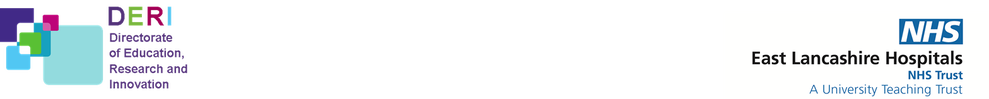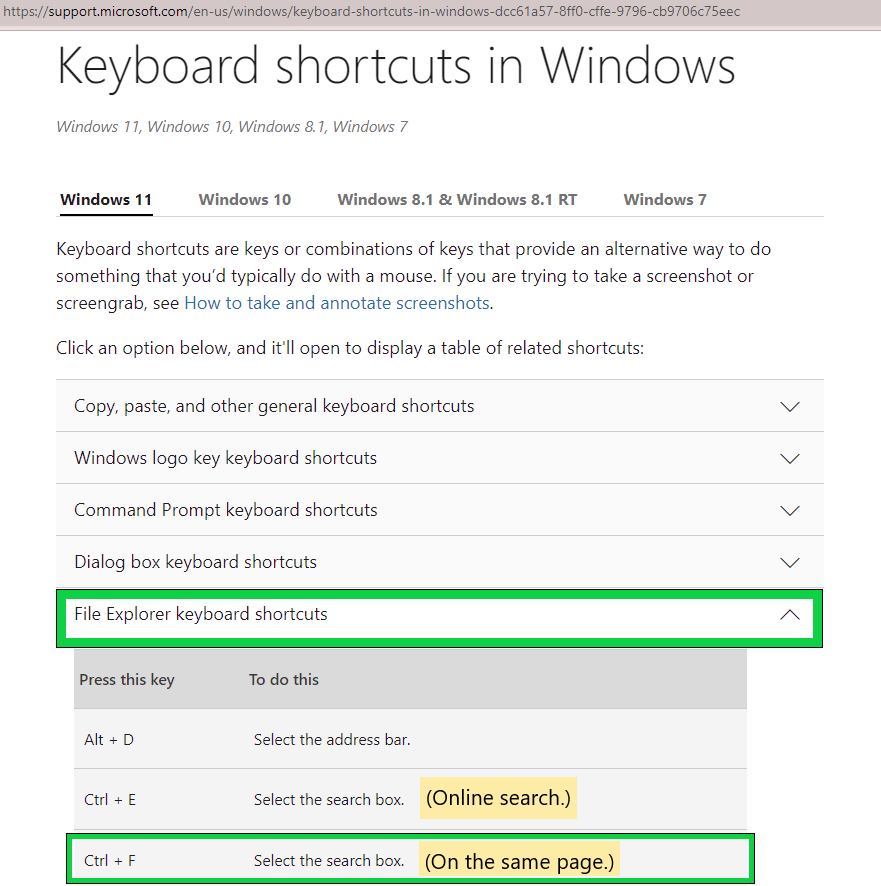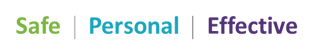Glossary of Technology Terms
|
This glossary is to help ELHT colleagues improve communication.
Use key terms in a way others will understand: Shared definitions let you focus on problem-solving (not what "it's not working" might mean). Use the search bar to the right to search pages on this website. Scroll to the bottom for "Ctrl + F" advice: How to search for a phrase on one page at a time. |
|
- Compliance
- Every staff member and volunteer's obligation to fully complete their training on general safety and role-specific tasks.
- CST (Core Skills Training) or Core and Essential Skills
- Statutory and mandatory training you are required to complete.
- The core courses you must complete will depend on your role and prior learning.
- Course
- A collection of e-learning modules online, or any online study you do by yourself or as part of a group.
For questions about online courses, click here to see our Courses FAQ page.
East Lancashire Hospitals NHS Trust.
Link: http://www.elht.nhs.uk.
Electronic Staff Record.
The TEL team is not part of ESR.
Link: https://my.esr.nhs.uk/.
Frequently Asked Questions, or help pages.
Click Learning Hub help pages for more.
Program used to access (mostly) web addresses. Examples on desktop include:
- Mozilla Firefox, desktop program
- Microsoft Edge
- Google Chrome
- Internet Explorer (outdated)
- Mozilla Firefox, app (for device application)
- Opera
- Apple Safari
ELHT IT department's issue ticketing system for hardware or software problems.
The TEL team is not part of the IT department.
Click "What should I use the IT Self-Service Portal for?" for more information.
A dedicated area for staff to find CPD and upskilling resources on ELHT's Learning Hub.
ELHT's e-learning and training system.
Link: elht-learninghub.co.uk.
The NHS' e-learning and training system.
Link: https://learninghub.nhs.uk.
This program stores e-learning and completion data, like a teacher's record book for attendance and grades.
- Learners use an LMS to complete courses or book sessions.
- Managers use an LMS to check which training their team members have completed.
Window or notification that appears on your device.
Click "How can I enable pop-ups to play SCORM content?" for more.
A set of instructions a computer can follow to do things like write a document, print, view a web page, send an email message, edit photos, or record e-learning.
A desktop program like google chrome can be opened on its own.
This is different from a web application ('web app') you can only open online, through an internet browser like google chrome.
A comparison is that you cook food using an oven, microwave, etc, but the cooker isn't a meal itself, it just 'instructs' the food to heat up.
A list of training attended, prior learning submitted, and related documents or information.
The contact details that ELHT's Learning Hub will use to send you automated alerts, like password reset messages or compliance updates.
Click "Which e-mail address is registered to my ELHT Learning Hub account?" for more.
A type of interactive e-Learning file.
Click "How can I enable pop-ups to play SCORM content?" for more.
An online website or app on a device that searches its database for your search term.
Try different phrasing to find information, since not every website will add extra details ('metadata') to make finding things easier.
Something you click or type to declare that you have completed the course (often a tickbox to act as a digital signature).
Click "How do I self-declare that I've finished a course?" for more.
Training delivered on-site or in the same room.
Training classes may also be virtual, over Microsoft Teams (like video calls on Zoom, Skype, Discord, or FaceTime).
The topic or title of each e-mail. Write a relevant subject line for a faster, clearer response.
Technology-Enhanced Learning, or the TEL team.
Click our Contact Advice page for more.
Standard advice to try for any IT issue. Start with the basics, depending on the context.
Check that you are logged in, your connection has not timed out (depends on the website; save any draft text regularly before submitting it), and look at any relevant settings one at a time.