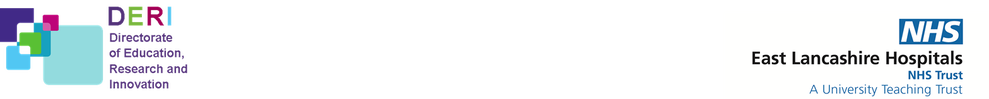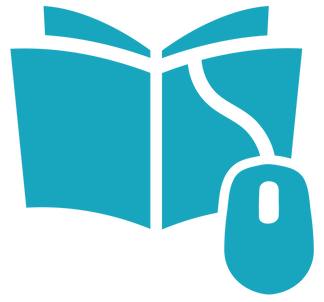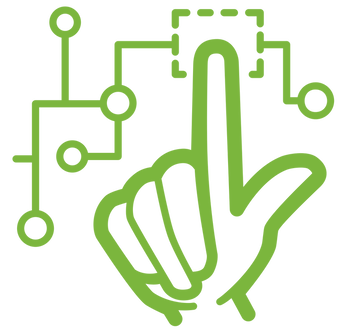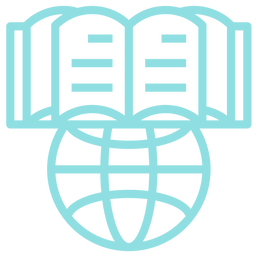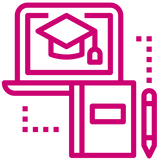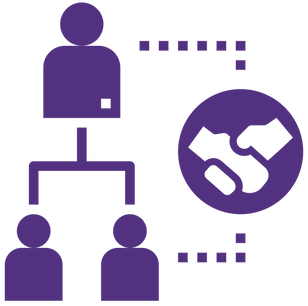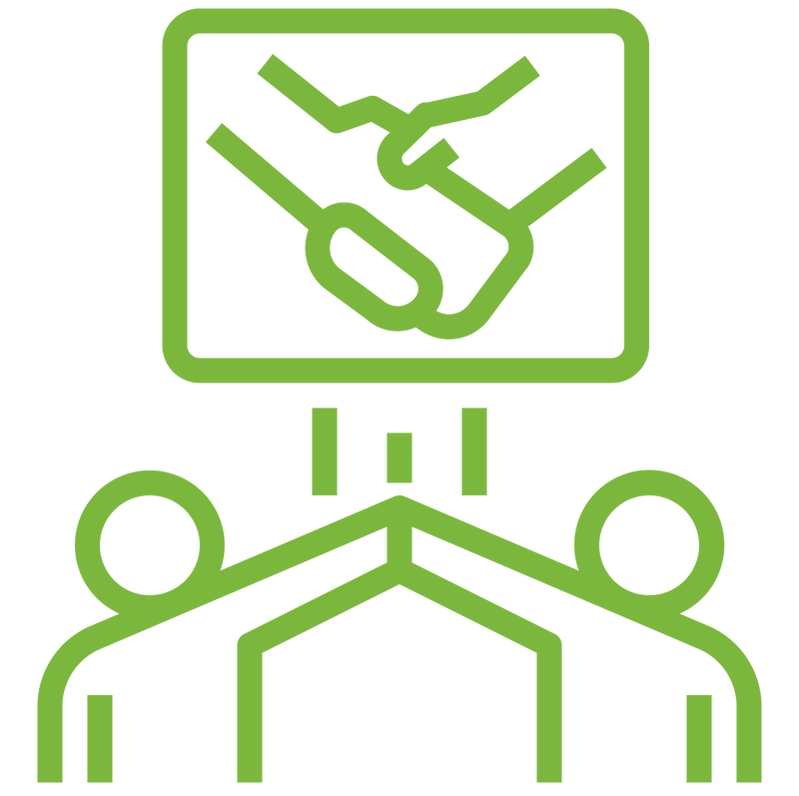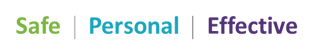Help using the Learning Hub at ELHT
Scroll down for guides on how to use the ELHT Learning Hub.
TELTechnology Enhanced Learning.
We are not part of the IT department or ESR. Our team is part of Educational Business Support. |
FAQsFrequently Asked Questions.
People often ask us these and similar questions. |
Learning HubELHT's Learning Management System, or LMS.
(Check the web address. This is not the NHS Learning Hub.) ELHT's Learning Hub records your e-learning and training here. |