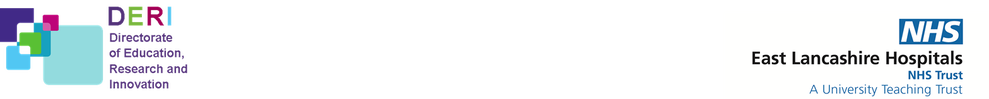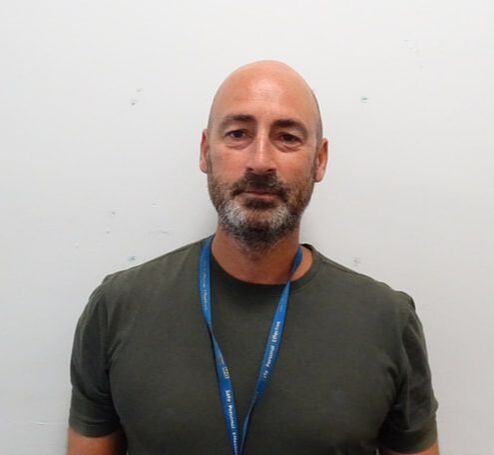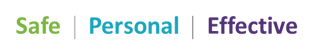Learning Technologies & Digital Literacy
|
Karl Pugh – ICT Trainer I have worked for East Lancashire Hospitals NHS Trust for just over 7 years. I am responsible for delivering classroom based MS Office courses, including: Word, Excel, PowerPoint, Outlook and OneNote. I support staff with Basic computer training, ECDL qualifications including e learning and Intermediate / Advanced Levels of training using the MS Office Applications. I also help with the preparation of the learning environment and resources, including setting up IT equipment where appropriate. [email protected] 01254 733023 Ext. 83023 |